Producing a quality video is a usual task for Youtubers. To get popular, Youtubers must create many videos to be uploaded to Youtube and other media-sharing sites.
To create quality videos, good video editing software is a must as you need to edit and fine-tune the videos to make a quality video output.
There are many online free and paid video editors available like FlexClip. The free tools are not recommended if you are a professional Youtubers as the paid software is generally greater in terms of software features, stability, and support.
Here are some of the best 3 video editor for YouTubers to use when creating and editing Youtube videos. These video editors will help you to edit your videos more quickly and easily.
Best 3 Video Editing Software
When choosing video editing software for YouTube, there are several factors to consider. First, consider the features you need, such as the ability to add text and transitions, color correction, and audio editing.
Second, consider the ease of use and the learning curve. Third, consider the price and whether it is within your budget.
Fourth, consider the compatibility with your computer and operating system. Some popular video editing software options for YouTube include Wondershare Filmora, Cyberlink PowerDirector, and Adobe Premiere Pro.
Wondershare Filmora
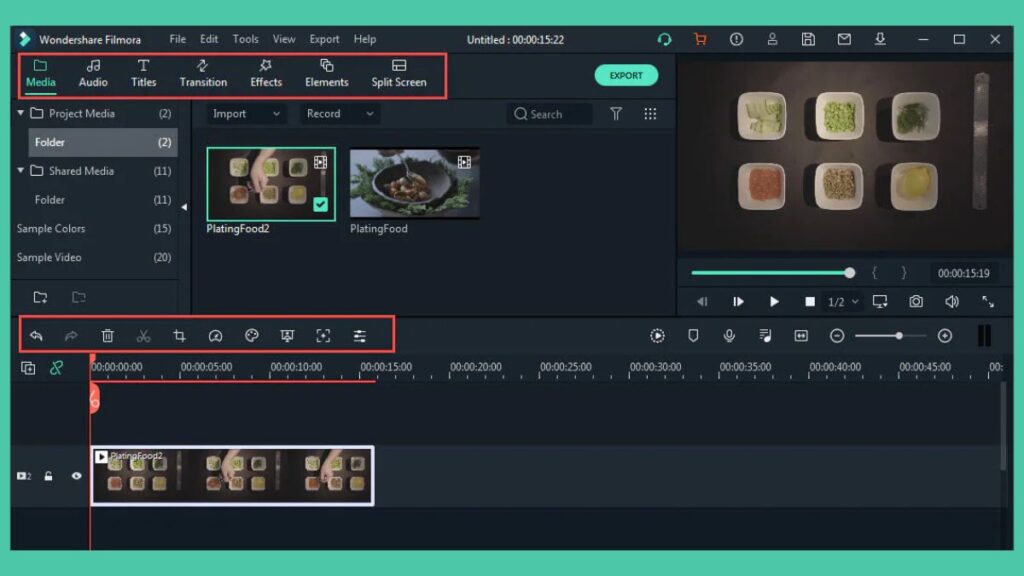
Filmora is one of the top-rated video editing solutions in the market for editing a video. It is well known for its ease to use and setup, which means that it does not have a complex setup and is the best alternative to Windows Movie Maker and iMovie.
It has different editing functions like merge, split, trim, crop, and advanced options. The user can also adjust the speed of the particular video and rotate images in the video at a unique angle.
It also helps in making Intro for a video which makes a video more attractive and gives a good look to the video. The user also Edit Voice with one click editing, which makes it fast and easy. A user can also import any type of format into it. Also can employ filters, titles, beautiful music, and insert movements.
So, this is an easy-to-use video editor, but it’s not for video conversion.
Wondershare Filmora Features:
Wondershare Filmora is a video editing software that offers a wide range of features for creating and editing videos. Some key features include:
- User-friendly interface for easy navigation and editing
- Support for a wide variety of video formats and resolutions
- Built-in effects, transitions, and titles for added creative options
- Ability to import and edit multiple audio and video tracks
- Support for Chroma Key (green screen) and split-screen effects
- Direct upload to social media platforms
- Advanced text and title editing
- Video stabilization
- Audio separation
- Motion elements
- Color tuning
- Speed control
- 4K editing support
- 100+ visual effects
- Multi-language support
- And many more.
Read more: Top 3 Amazing apps for creators using a Windows PC
Cyberlink PowerDirector

Cyberlink PowerDirector is a video editing software developed by Cyberlink. It is a powerful and feature-rich software that is suitable for both amateur and professional video editors. It offers a wide range of video editing tools such as multi-cam editing, motion tracking, and 360-degree video editing. The software also includes a built-in library of effects, transitions, and templates to help users create professional-looking videos.
PowerDirector also includes a built-in video stabilization feature that helps to remove the shaky motion caused by handheld cameras. Additionally, it has a wide range of color correction tools that enable users to adjust the brightness, contrast, and color of their videos.
One of the standout features of PowerDirector is its ability to export videos in a wide range of formats, including 4K and 8K resolution. It also provides users with the ability to upload their videos directly to YouTube, Vimeo, and other social media platforms.
Cyberlink PowerDirector Features:
Cyberlink PowerDirector is a video editing software that offers a wide range of features for creating and editing videos. Some key features include:
- User-friendly interface for easy navigation and editing
- Support for a wide variety of video formats and resolutions
- Built-in effects, transitions, and templates for added creative options
- Advanced color correction and color grading tools
- Multi-cam editing for syncing and switching between multiple camera angles
- Motion tracking and object detection for adding text or effects to moving objects in a video
- 360-degree video editing
- Keyframe animation for precise control over video and audio elements
- Support for 4K and 8K resolution video editing
- Audio editing tools, including noise reduction and audio keyframe
- Express Projects for fast and easy video creation
- Action Camera Center for editing and stabilizing footage from action cameras
- Express Color Grading
- Video masking
- Audio scrubbing
- Audio synchronization
- Direct upload to social media platforms
- And many more
Adobe Premiere Pro
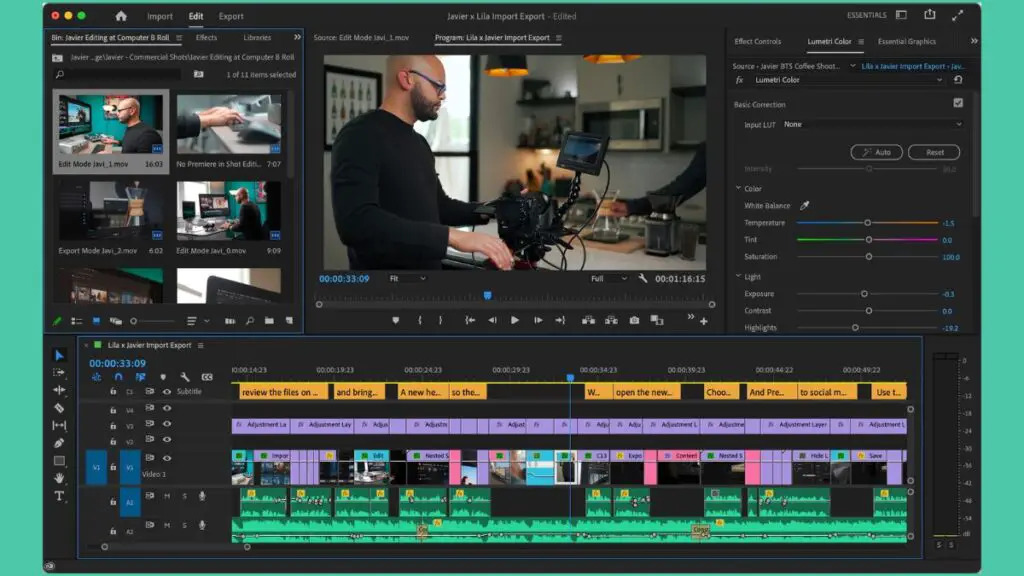
Adobe Premiere Pro is a powerful and versatile video editing software that is widely used by professional editors. Adobe Premiere Pro developed and published by Adobe Inc, is available for both Mac and Windows-compatible devices.
One of the standout features of Adobe Premiere Pro is its ability to handle a wide variety of video formats, including 4K and 8K resolution. This makes it a great option for working with high-resolution footage, whether it’s from a professional camera or a smartphone. Additionally, Premiere Pro offers a robust set of tools for color correction, audio editing, and motion graphics, which makes it a great option for creating professional-looking videos.
Please note that you may need some time to master the features of those professional video editors. If you need to download videos from Youtube for editing, you also can use some online video editors like InVideo.
Of course, online video editors require good internet speed, as Aishideas reseached 60 mbps good for gaming and video editing or even some browser extensions or add-ons can do minor editing tasks. Still, it’s not as good as video editing software.
Adobe Premiere Pro Features:
Adobe Premiere Pro is a professional-grade video editing software that offers a wide range of features for creating and editing videos. Some key features include:
- Advanced timeline for precise editing and multi-track audio support
- Support for a wide variety of video formats and resolutions, including 4K and 8K
- Built-in effects, transitions, and templates for added creative options
- Color correction and color grading tools
- Multi-cam editing for syncing and switching between multiple camera angles
- Motion graphics and visual effects capabilities
- Audio editing tools, including noise reduction and audio keyframe
- Support for virtual reality (VR) and 360-degree video editing
- Direct integration with other Adobe software, such as After Effects and Photoshop
- Advanced audio control and audio editing
- Automatic speech alignment
- Immersive video effects
- Object-based motion graphics
- Direct publishing to social media platforms
- Team collaboration and shared projects
- And many more
Conclusion
The recommended good video editors for Youtubers above will have advanced settings, an easy editing area, and attractive and latest tools for editing the video like a Pro.
It also has a simple user interface, making it easier for the average user to find out the settings for video editing, and editing can be done quickly. These programs are compatible with Windows as well as Mac Operating Systems.
If you are still unsure which video editing to choose from, you can get any of the three programs recommended above to help you create and edit videos better.


