What is Reddit used for
Reddit is the largest forum where registered users can talk about anything on it; you can see the posts like news, pop culture, technology, comics, film, literature, and the weirdest things in the world, including Not Safe For Work stuff NSFW.
Reddit is a social news based platform that allows its users to Post anything about the discussion and vote on content that other users have submitted. To help Reddit and block spammers from attacking readers, Reddit increased up with “karma” points.
Users get karma points by their comments and links up-voted by others. If you post spam or unrelated content on Reddit, you are sure to get down-voted consistently by other users or banned by the community. In turn, means Reddit starts to limit how often you can submit content to the site.
- What is Reddit used for
- What’s a subreddit?
- What are the most popular subreddits?
- What are Reddit rules?
- How to post on Reddit- Follow by steps.
- How to change Reddit username
- What is Reddit karma?
- How to get karma on Reddit
- How to download a Reddit video
- How to delete a Reddit account
- Beginner guide to reddit
- Conclusion
What’s a subreddit?
It is a web forum on Reddit on a particular topic where you can post links or create a self-post and discuss things. A subreddit is the type of group it is small to large. You can subscribe if you like that topic, or you can unsubscribe if you don’t want them.

Reddit has broken up into over a million communities known as “subreddits,” each including a different topic. A subreddit’s name begins with /r/, which is part of the web URLs that Reddit uses. /r/nba is an example of a subreddit where people talk about the National Basketball Association, while /r/boardgames is a subreddit for people to discuss board games. Those are outspoken subreddits, but they can get weird things.
If you’re coming to Reddit for the first time, you may be a little confused by what you are seeing, so here’s a quick summary. The home feed (or “front page”) shows you various posts currently trending on Reddit, extracted from multiple subreddits. You can click the sort button in the upper left to sort by posts that are “hot” (trending), new, controversial, and more.
Anyone with a Reddit account can create a subreddit for any topic (as long as it stays within the site’s community guidelines). Subreddits are operated or managed by “moderators,” volunteers who can edit a particular subreddit’s appearance, dictate what types of content are allowed in the sub, and even remove posts or content or ban users the subreddit. The admins command Reddit as a whole, including Reddit employees who have vast powers across the site, including removing moderators of their rights and even ban entire subreddits from the site.
Sell Also: Best MSN Games free
What are the most popular subreddits?
The most popular subreddits have over ten million biggest subscribers, the most subscribed subreddits /r/announcements, /r/funny, and /r/AskReddit. Reddit confirmed that With a reported 330 million monthly active users on Reddit, Reddit ranks among the most popular social networks worldwide.

Here is a list of the top 10 biggest subreddits, ranked by several numbers of subscribers (list updated in 2021):
| Rank | Subscribers | |
| 1 | /r/announcements | 80,972,327 |
| 2 | /r/funny | 34,942,903 |
| 3 | /r/AskReddit | 30,987,366 |
| 4 | /r/gaming | 29,099,784 |
| 5 | /r/aww | 27,792,097 |
| 6 | /r/Music | 26,758,361 |
| 7 | /r/worldnews | 25,609,819 |
| 8 | /r/EarthPorn | 20,815,057 |
| 9 | /r/Jokes | 19,882,857 |
| 10 | /r/sports | 18,383,761 |
What are Reddit rules?
As a general rule, manners dictate that you should be a civilized person, but remember that there’s always a human being at the other side of the screen. Reddit does not allow self-promotion or spam. Just be careful about what you do and try to be respectful of others’ privacy, and if you do not follow these rules, you will be fined.
How to post on Reddit- Follow by steps.
This deals infotech guide teaches you how to create a post on Reddit. You can do this both on the desktop and mobile app for iPhone and Android devices.
On Desktop
#1. Open Reddit. Go to https://www.reddit.com/ in your selected browser. As long as you’re already logged into Reddit, this will open the Reddit Home feed page.
If you aren’t logged in, click Log in or sign up, enter your username and password, and click LOG IN.
#2. Select a post type. Click one of the following options on the right side.
You can submit a new link, a photo, or a video. Reddit allows the user to submit the link or create a new text post.
Some subreddits allow their user to post only one content, while others have several more specific post options.
#3. Enter a title. Find the “title” text box, then type the title of your Post into the text box.
#5. Select a place to post. Check both the “Your profile” box or the “A subreddit” box. If you check the “A subreddit” box, you’ll need to type in the name of a subreddit for (Ex. NBA) and then click the subreddit’s name in the resulting drop-down menu.
Remember that many subreddits set their own rules and follow their rules or read all directions before posting to avoid your Post removed by moderators.
#6. Create your Post. This process depending on the type of Post you’re making:
Use Link – Enter the web address of the content you’re sharing in the “URL” box.
You can upload an image or video instead of a link by clicking. CHOOSE FILE in the “image/video” box and then select a file from your computer.
Add Text – Add body text by typing in the “text (optional)” box.
#7. Scroll down and click the “I’m not a robot” box. It’s near the bottom of the page.
#8. Click submit. It’s at the bottom of the post window. Doing so will upload your Post to your specified subreddit.
On iPhone & Android

If you aren’t logged in, you have to first login with your username and password.
Tap Post something. Appear on the top, next to the blue pencil icon. This opens a small drop-down window.
Tap Camera icon: The blue camera icon specified “Image/Video” in the middle of the drop-down menu.
You can tap Camera if you want to take a new picture instead or select an image from an album.
Add a description. The description will be your title. Tap the “Describe the image” text field and then type a title that describes your image.
Next, username or select a subreddit. Tap the down arrow next to your username and search on the subreddit you want to post your image.
Tap POST. It’s in the upper-right corner. This posts your picture to the subreddit you selected.
How to change Reddit username
A lot of people ask Reddit helplines how to change Reddit username.
The username of your reddit account is not immediately available for change. It is essential to know that Reddit accounts are available for use only once. Users can change their display name only.
It is easy and doesn’t require you to create a new account. Once a username has been chosen, it remains permanent because it is directly tied to verification details and social media accounts.
What is Reddit karma?

A user’s karma reflects that how much a user has contributed to the Reddit community by an estimated indication of activity, engagement, the total votes up a user has earned on their submissions (“post karma“), and comments (“comment karma“). When posts or comments get upvoted, that user makes some karma.
How to get karma on Reddit
When your posts or comments get upvoted by the other user or community, that user earns some karma, you can see how much karma a user-owned on their profile. The best way to increase karma is to submit posts that other people find valuable and exciting things or what they are looking for. Being on-topic, relevant, funny, interesting, or engaging are the best ways to earn Karma points.
How to download a Reddit video
For 10-15 years, social media platforms have changed our lives. Reddit is one of the biggest platforms. Some people still ignore it or don’t know to understand it, and these people are doing it all wrong because it’s a great forum with aggregated content, conversations, and discussions.
Unfortunately, Reddit doesn’t allow its users to download its videos directly. But worry not, there are several ways to do it on your desktop:
- Copy the video URL via the browser bar.
- Various downloaders for Reddit videos. One of the most popular downloaders is RedV.
To download Reddit videos on your device, all you need to have a video downloader app. There are many tutorials on youtube where to find them and download Reddit videos via applications.
How to delete a Reddit account
Go to the Reddit preferences and choose the deactivate tab at the top of the screen. Click on your user icon and choose’User Settings’ from the drop-down menu. Scroll to the bottom of the page and click on deactivate the Account.
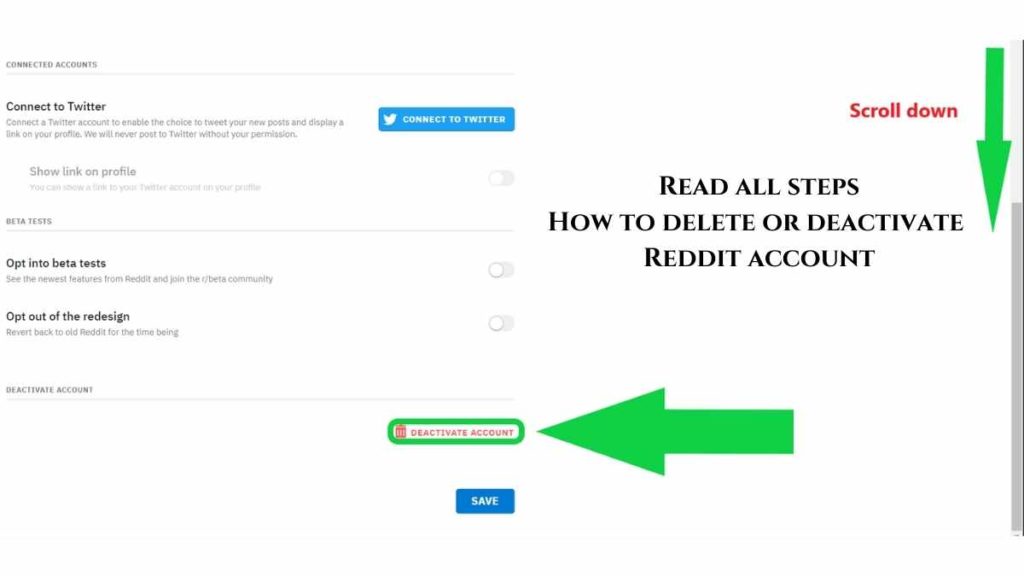
Here are the short steps below:
- Click the drop-down arrow on the toolbar, then select Settings.
- The Settings page will appear. Click Manage Account.
- Click Deactivate your Account.
- Select a reason for deactivating the Account.
- Select Deactivate Now.
- Your Account is now deactivated
Beginner guide to reddit
Conclusion
Nope. all you need to know jump into Reddit (What is Reddit used for), start exploring and earn karma. Spend hours on it. It’s the best and more exhilarating fun you can have on the internet today.



